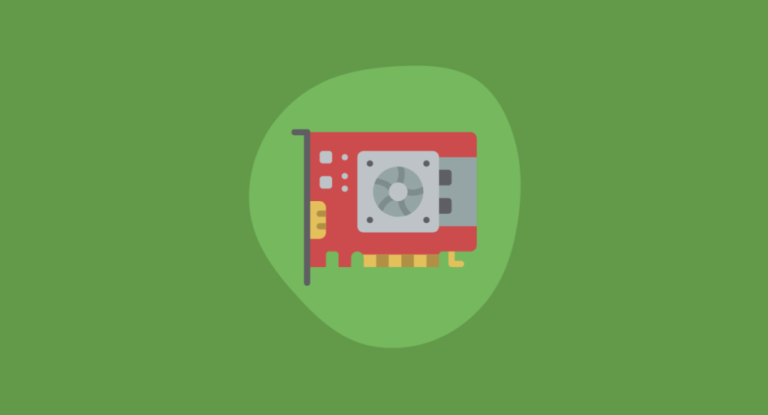
When buying a new laptop, it’s important to consider the storage capacity. A laptop with a storage capacity of 512 GB may seem like plenty, but is 512 GB enough?
We explore the question in this article and provide you with answers that will help you decide if this storage size is right for you.
Nowadays, most Apple products like MacBooks start from 256 GB which seems more than enough space for most people. A 512 GB laptop might be too large or bulky for some, especially if they only intend to use the device for browsing the internet and reading PDFs and small files.
In this blog post, we will answer some of the highly demanded questions like: is 512GB SSD enough for gaming? is 512GB SSD storage enough? is 512 GB enough for video editors?
Without further ado, let’s jump right into it.
Understanding the storage chunks
Whenever you purchase any laptop or MacBook a large part of the storage will be equipped with the Operating System that you are using.
The size of the Operating System will increase over time as the cache size of the operating system and the application will increase over regular usage.
Let’s do some calculations to find out how much storage will be consumed by the Operating System.
Nowadays most laptops are equipped with either Windows 10/11, Mac Os, or ChromeOS.
Now, you have an idea of How much storage your operating system is going to consume.
There is another major thing to consider. The actual storage you get will be a little bit less than the claimed storage.
What I meant to say is that, if you purchase a laptop with 512 GB storage capacity you will get around 476.83 GB of storage in total.
The table below will give you a clear understanding of how much actual storage you are going to get.
| Claimed Storage | Real Storage |
| 1 GB | 0.9313 GB |
| 2 GB | 1.8626 GB |
| 4 GB | 3.7253 GB |
| 8 GB | 7.4506 GB |
| 16 GB | 14.9012 GB |
| 32 GB | 29.8023 GB |
| 64 GB | 59.6046 GB |
| 128 GB | 119.2093 GB |
| 256 GB | 238.4186 GB |
| 512 GB | 476.8372 GB |
| 1 TB | 0.9095 TB |
Next, We will know how to check how much storage you have.
How to check how much storage you have?
In case, if you want to know how much storage is available on your laptop you can follow the steps to find it out.
On windows laptop:
To find out how much storage you have click on the start button.
1. Go to “File Explorer”
2. And from there select “This PC” to look into the drives you have and how much storage is available in each drive.
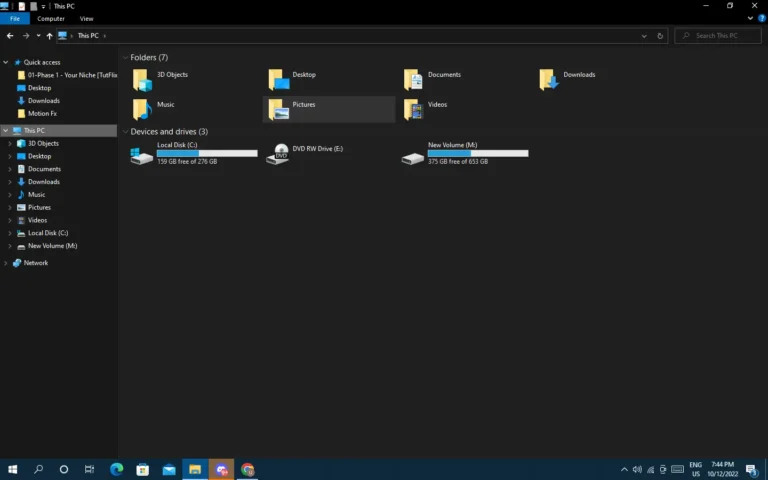
On MacBooks:
On MacBook, it’s pretty simple to look into the storage.
1. First, click on the Apple icon that is present in the top left corner.
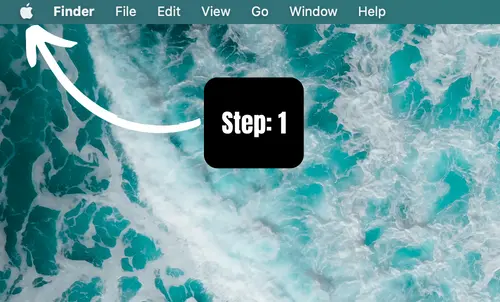
2. From the dialog box, select “About This Mac“.
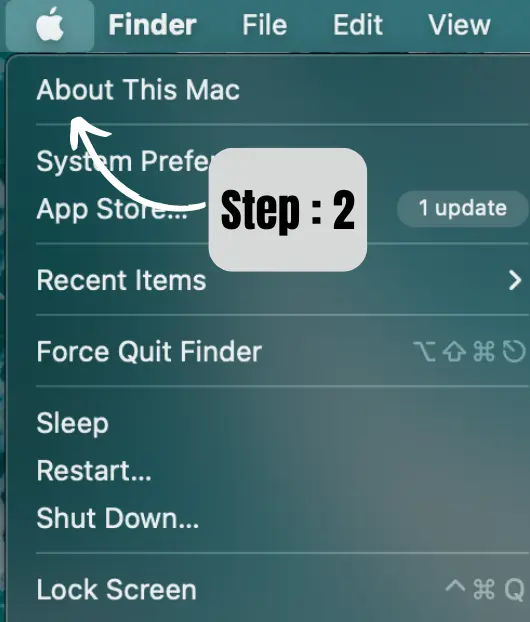
3. Now a box will pop up containing the macOS version and info about the serial number, chip, etc. From the top select “Storage”.

4. And you will be able to look into “Macintosh HD” and check how much storage is left.
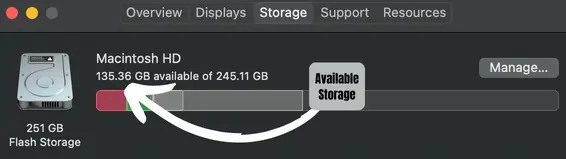
Now let’s jump into the answer directly.
Is 512 GB enough for a laptop?
There is no definitive answer to this question, as it depends on a variety of factors, including the size and type of laptop you are using, the amount of usage you expect it to undergo, and your overall internet usage habits.
That being said, 512GB should be more than enough for most people – assuming they don’t do too much heavy downloading or gaming.
512 Gb is enough if you are planning to store a few movies, songs, and photos, browse the internet and perform some light work.
The base model of many windows laptops and MacBooks have 256 GB, which is okay with your daily needs.
If you are a person who uses your laptop for light work and doesn’t store large files then 512GB storage is enough.
Is 512 GB enough for Gaming?
The short and definitive answer to that question is you can play games at ease as most of the heavy games are ~100-250 GB, so you can play heavy games too. But, you can’t store many games.
That being said, 512 GB should be more than enough for the average gamer. Granted, some gamers may need more storage space, but 512 GB should be more than enough for the average casual gamer.
Here is a list of a few popular games to give you an estimate of how much disk space they will consume.
| Games Name | Size |
| Call Of Duty: Black ops cold war | 250 GB |
| Call Of Duty : Modern Warfare | 231 GB |
| Quantum Break | 178 GB |
| Destiny 2 : Shadowkeep | 165 GB |
| Red Dead Redemption 2 | 150 GB |
Is 512GB SSD storage enough for video editing?
It depends on what type of video you are editing. 1080 pixels clip will consume less memory than a 2K/4K video clip.
A 1-minute video will consume:
So, 512GB SSD storage should be more than enough for video editing if you are using 720P/1080P clips.
In case you are using 2K/4K clips then you will need more storage.
In general, a larger storage capacity will allow you to load and process more videos at once, which will make editing and producing videos faster and easier.
On the other hand, larger files can also take up more space on your computer, which may not be ideal if you’re looking to save disk space.
Is 512GB SSD storage enough for Programming?
In short, it is more than enough to handle all your programming needs.
If you are primarily coding in languages like Python or Java, which don’t require a lot of storage space, then a smaller SSD would be sufficient.
In Programming, we use software like Visual Studio, Git Lab, Android Studio, or any IDE. 512 Gb is enough storage for all of these.
Is 512 Gb enough for heavy software like AutoCAD, and Matlab?
See, how the software will run in the system depends on – Operating System and Hardware Configuration like CPU & GPU.
Then comes the storage thing. So, if you have the available disk space required for any kind of software and the hardware configuration meets the system requirements you can easily run them.
How to get more storage?
In case you are having a laptop/desktop and need more storage here are the things that you can do.
You can go for external SSDs:
External SSDs provide a convenient way to boost the storage capacity of your computer. I don’t recommend going behind external Hard Disks as they are slow when compared to SSDs.
So, if you have limited storage you can go for an external SSD. Normally external SSD is not very costly, but always make sure that you buy SSDs from authentic brand otherwise sometimes external drive might get corrupted.
Here are a few top SSDs that we suggest.
- Samsung external SSD [Check Price]
- WD 2 TB external SSD [Check Price]
Freeing up the disk space:
One way to free up disk space on your computer is to delete files that you no longer need. You can delete the photos, videos, and movies that you no longer need. You can also uninstall all those applications that you are not using anymore.
Another thing to note is that when our laptop runs for a longer time it creates a cache. Not only laptops, but applications do also create cache while running for a long amount of time.
You can also delete these temporary files that your computer creates as it works.
Or, you can use third-party software like CCleaner(Windows) & MacPaw CleanMyMac X(Mac) to clean up the disk space of your system.
Use cloud-based storage:
Another thing that you can do is use cloud-based storage. This means that you store your files on a remote server or the internet instead of on your computer. You can access these files from anywhere with an internet connection.
There are a few different services where you can store your files, but we prefer Google Drive, Mega, and iCloud because it has a free tier and also provides helpful features like sharing and backup integrations.
All these cloud platforms offer different storage options. For example, Google Drive offers 15 GB storage for free, but you can also pay for more space.
Conclusion
I hope you got a clear idea on the topic “is 512 GB enough“.
Also in this guide, we have explained some ways to free up the disk space on your computer. You can delete files that you no longer need, use cloud-based storage, or delete cache and temporary files.
In case, you still don’t have enough space on your computer, you can buy an external SSD to free up more disk space.
If you are still facing issues with regard to disk space and you are not sure how to free up more space on your computer, please feel free to contact us for assistance.
![Can I upgrade my laptop processor from i5 to i7? [2023] – Expert Opinion.](https://gamingzy.com/wp-content/uploads/2022/01/Can-I-upgrade-my-laptop-processor-from-i5-to-i7_-768x415.webp)
![Are gaming laptops good for everyday use? [2023]](https://gamingzy.com/wp-content/uploads/2022/02/Are-gaming-laptops-good-for-everyday-use-768x415.png)


![Is Asus a good brand [2023]? Full review](https://gamingzy.com/wp-content/uploads/2022/03/Is-Asus-a-good-brand_-768x415.webp)
